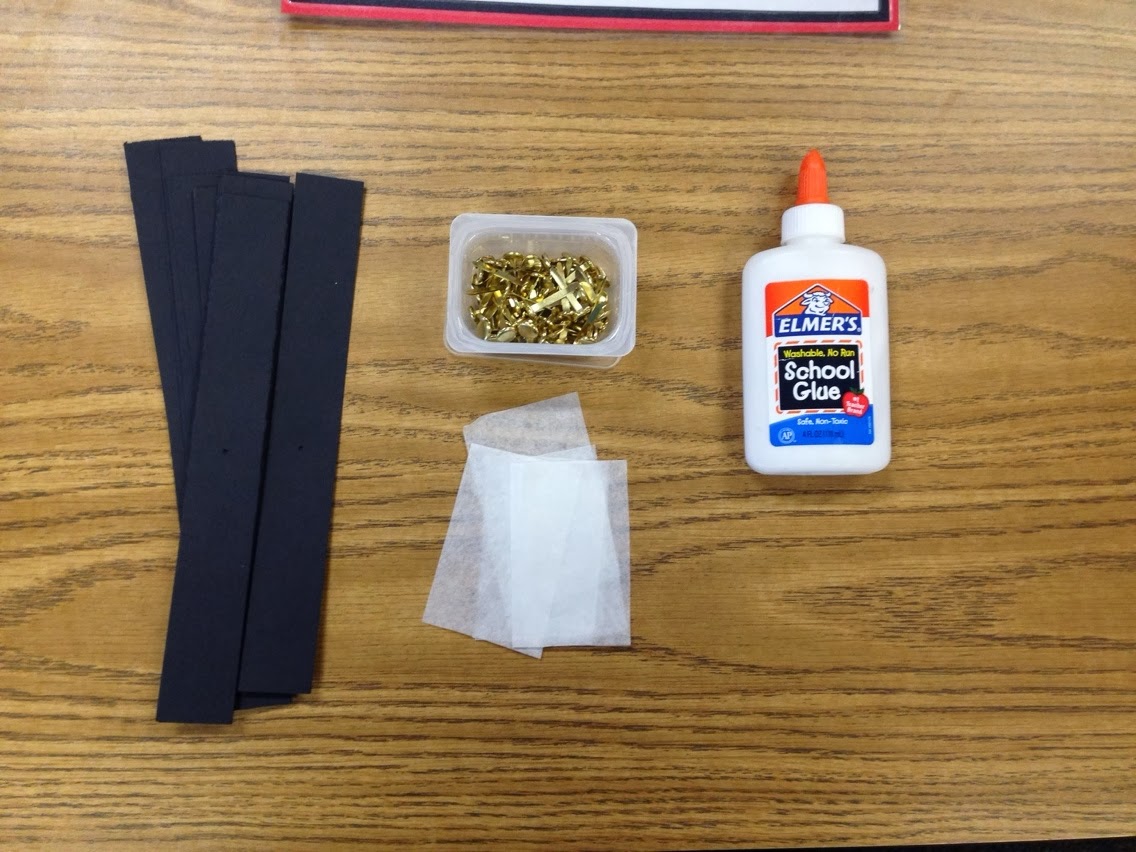This is my baby, his name is Writing Dude.
I created him as a way to teach writing skills to my first graders using my SmartBoard and all of the fun bells and whistles I'm able to incorporate into my lessons. At first I created theme music (intro & closing) and was pretty proud of myself. I got some feedback one day about wishing he could talk and read what is in the speech bubbles in his lessons. That stuck with me and I've finally worked on it and have been successful!
The software is called Notebook and my personal laptop has the most up-to-date version which has a recordable microphone...problem solved. BUT my school computer that is connected to my SmartBoard cannot use that version and must use an older version, and for some reason the recordings don't work. So plan B was to use a voice changing app on my phone. The one I'm going with right now is
It's a bit time consuming, but I like the results. You can check out #15 of my Writing Dude series by clicking below.
Even if you don't have a SmartBoard, you can still use these lessons. All you need is a computer (with the Notebook software installed on it...it's FREE and great!) and an LCD projector. You can project the lesson and manipulate it from the computer (students just can't use it interactively). You are also able to export the lesson to a PDF format.
Let me know if you have any questions about Writing Dude or SmartBoards in general because I've become super proficient with them and love it!